New ways to improve your Wifi Router Speed in 2020.
The seemingly unreliable nature of WiFi networks has everything to do with the fact that there are many factors that influence their performance, but following these:
10 amazing tips will improve Your Wi-Fi Router Speed in 2022.
1. Place Your Router at the perfect place
2. Keep Your Router updated.
3. Cut Off Unwanted Wifi Users
4. Switch to a Different WiFi Channel
5. Control Overusing Applications and Clients
6. Use the Latest WiFi Technologies
7. Switch to Latest Networks
8. Purchase a Better Router
9. Purchase a Better Internet Plan
10. Contact Your Internet Service Provider
1. Place Your Router at the perfect place
You should avoid placing your router near metal objects and devices that emit electromagnetic waves. Metal is a major contributor to Wi-Fi signal disruption, and its presence near a Wi-Fi router can easily create a large dead zone.
Other materials, including glass, wood, plastic, foam, and cardboard, can also disrupt WiFi signals, but their effects on WiFi signal strength tend to be less severe.
Keep in mind that many buildings use metal studs (instead of 2x4 wood) to attach the chipboard, and placing your router near them would be a bad idea.
If in doubt, use a mobile stud finder or at least a stud finder app on your smartphone.When your router is on the ground, its ability to transmit strong signals is severely limited.
For the same reason, people who live in multi-store homes should always place the Wi-Fi router near the ceiling on the first floor. This way, even the second floor will get even coverage.
2. Keep Your Router Updated
If you follow the news, you have heard about the growing number of large-scale malware attacks that cost businesses and individuals billions of dollars each year.
Attacks would not be possible like these if all routers were up to date according to right time. Once malware infects a router, it can steal bandwidth and spread across the network to other devices.
3. Cut Off Unwanted WiFi Users
Nowadays, encrypted and password-protected WiFi is a must. With more people using Wi-Fi than ever before, the need for fast and open Wi-Fi networks is real. Don't think that your neighbors won't use your WiFi network just because they have theirs - they will.
You need to encrypt your WiFi and protect it with a strong password that cannot be easily guessed. A strong password must.
If you have a lot of guests, create a separate guest network and limit the range of that network, or protect it with a different password and change it often.
4. Switch to a Different WiFi Channel
Just like highway lanes, there are multiple WiFi channels that a WiFi router can broadcast to. Although most countries have six non-overlapping channels (1, 6, 11 and 14), many users leave their router set to the default channel, usually channel 1 or channel 6.
This leads to WiFi congestion because too many packets are trying to travel on the same line. The solution is simple: find which channel is less busy and switch to it.
5. Control Overusing Applications and Clients
It only takes one bandwidth-hungry app or client to drive all-time-high download and upload speeds to others on the same WiFi network. Fortunately, modern routers support services like QoS (Quality of Service), allowing users to prioritize certain applications over others.
With QoS, your online gaming session will never be interrupted by someone watching a 1440p video on YouTube or downloading a huge Linux distro from the Internet.
6. Use the Latest WiFi Technologies
When choosing a new Wi-Fi router that supports IEEE 802.11ac, don't choose the most affordable model you can find. Unless your budget is very tight, you should spend more to buy a router with excellent range and modern features like MU-MIMO, quality of service, guest network, Gigabit Ethernet port and replaceable external antenna.
A good router should be able to serve you well for at least 5 years, which is how long it usually takes for a major new Wi-Fi technology to become mainstream.
At the end of this article, we recommend the five best WiFi routers from the major manufacturers, so all you need to do is pick one that fits your budget.
7. Switch to Latest Networks
The 5 GHz wireless frequency offers faster data rates over shorter distances and is generally much less busy than the 2.4 GHz wireless frequency. If your router supports it, consider upgrading to this router for an instant speed boost in short range.
One of the disadvantages of the 5 GHz wireless frequency is that it does not penetrate solid objects as well as the 2.4 GHz wireless frequency. This can be a problem in office buildings and residential areas, so you should use 5 GHz in combination with 2.4 GHz.
8. Purchase a Better Router
Most WiFi routers have small and weak antennas. It's not like manufacturers want to save every penny they can, but powerful WiFi antennas tend to be monstrously large.
Compared to the antenna that came with your router, which can be only a few inches tall and has a gain of about 4 dB, a 10 dB antenna can be 10 to 15 inches taller.
But if you don't mind size, a powerful new WiFi antenna is a great way to boost the WiFi in your home or office without buying a new router.
To increase the WiFi signal, you must purchase an antenna with greater gain than your current antenna. The gain of an antenna system for an isotropic radiated element at radio frequencies is expressed in dBi or in decibels for an isotropic radiated element.
Most home routers have small antennas, usually with a gain of 4 to 5 dBi. Replacing such an antenna with a 9 dBi antenna will provide excellent signal amplification.
9. Purchase a Better Internet Plan
It's easy to underestimate the number of devices that connect to the Internet over Wi-Fi these days. From computers and mobile phones to various smart home products and devices, these WiFi connected devices consume significant amounts of bandwidth, and not all Internet plans can provide it.
If you have been paying for the same internet plan for 10 years, then you should look at the other options available and consider upgrading.
You might even save some money as the prices of fast internet packages have dropped dramatically since the early days of high-speed internet.
10. Contact Your Internet Service Provider
Finally, be sure to contact your internet service provider and ask for help. If your ISP really cares about their customers, they will help you remotely diagnose your WiFi performance problems or even send a technician out to measure your WiFi signal strength and help you out. wireless signal booster.
How and Who Invented Wifi, The Wireless Internet connection?
Top 10 Best Broadband Service Provider in Siliguri